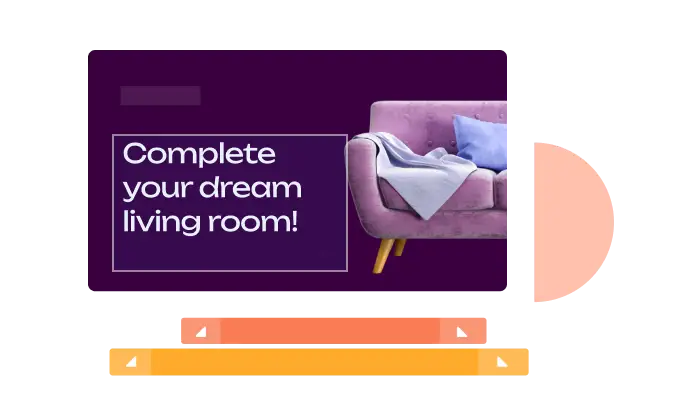
Online animated text maker
Transform your ordinary text into captivating motions that drive engagement with Creatopy's animated text maker.
Blur Photos online
Creatopy's photo blur tool is the ideal solution for quick and easy photo editing to create the perfect photos for social media. Easily blur backgrounds, isolate subjects, and create surreal effects with just a few clicks.
Remove unwanted distractions - easily blur out unwanted objects in your pictures.

Businesses all over the world trust Creatopy








image blur
Blur images online in a few clicks
Set a background blur effect to adjust the focus on the image subject or simply blur an image to create depth for your pictures. Adding a blur effect can turn a simple photo into professional-looking photography.
Blur background. Set the attention on your photo's subject and the foreground and blur the background of your image. Your photos' subjects will look clean and crisp.
Blur image. Add a blurring effect to your images to enhance the depth of field and create surreal visuals. Professional photo blurring is as easy as it can be with our photo blur tool.
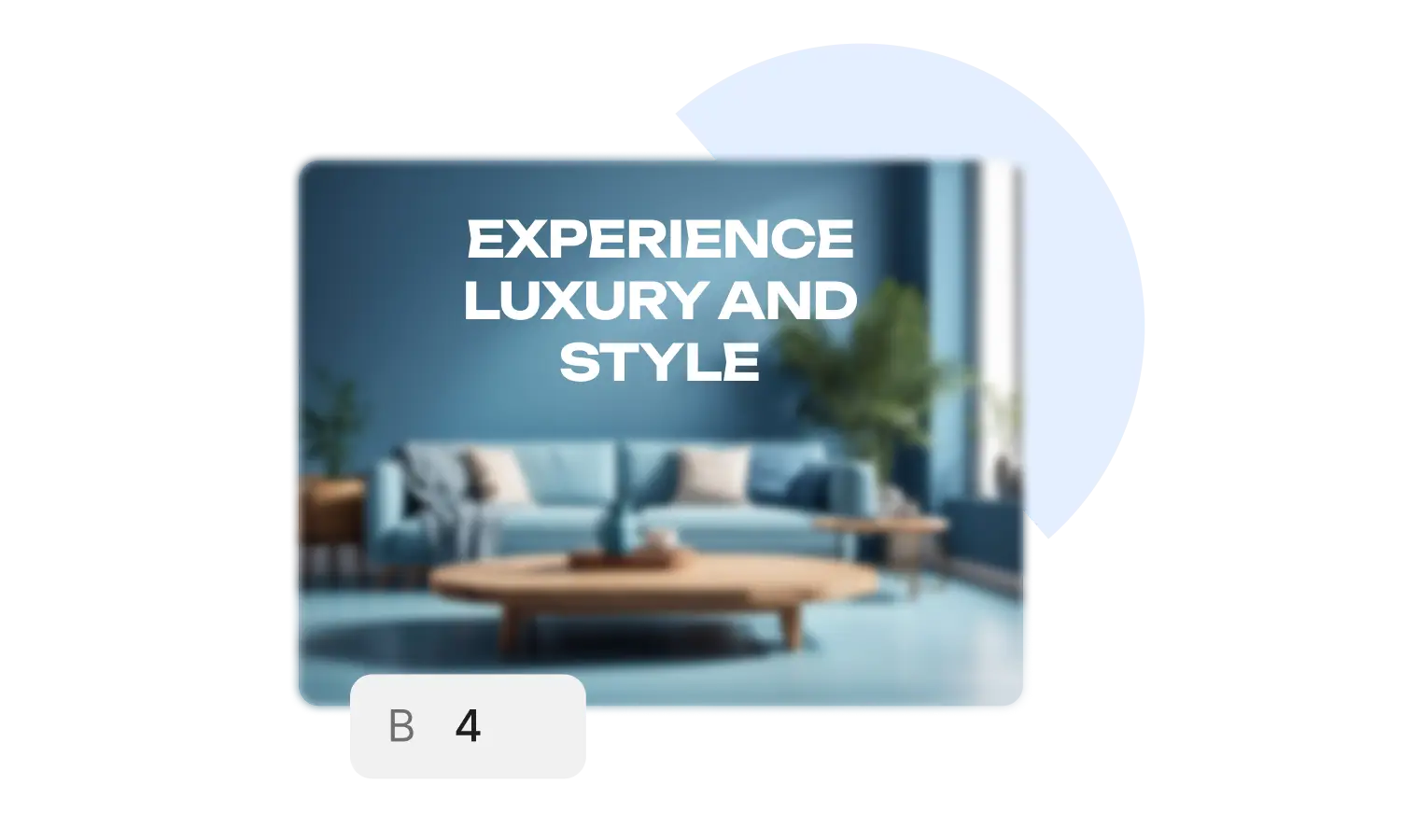
step by step
How to use Creatopy’s blur tool
Quality photo blurring and a background blur tool in one app. Adjust image focus and effects in a few clicks.
Upload an image
Upload your own photos, use our library or generative AI. Open the Properties panel to select the blur tool and apply quality photo blurring.
Set the blur intensity
In the Effects area, find the Blur functionality and adjust the blur effect by dragging the slider or writing in the value of your blur intensity.
Blur backgrounds
In the AI Image menu, select the Blur Background functionality, drag the slider to the desired level of blur, and watch your images turn stunning.
Download the picture
In just a few clicks, you've turned a blurred photo into a professional picture. All you have to do now is download it and save it locally.
FAQ
How can I blur a photo?
Can I reverse a blur effect after applying it?
Can I adjust the intensity of the blur effect?
What image formats are supported for blurring?
How can I blur a photo?
Can I adjust the intensity of the blur effect?
Can I reverse a blur effect after applying it?
What image formats are supported for blurring?
Blur Tools
Create professional-looking blurred images in seconds
Blur the entire picture or only the background to focus on subjects and add depth
to your photos.
achieve professional quality
A blurred background can transform an ordinary portrait into an extraordinary one. Whether you're capturing a professional headshot or a casual family photo, blurring the background can elevate your portrait photography to new heights.
Focus on the subject. Blurring helps isolate the subject from their surroundings, creating a more intimate and captivating image.
Reduce backdrop focus. Apply blur background to drop the focus on the surroundings and draw attention to your subjects' details, like the eyes and face.
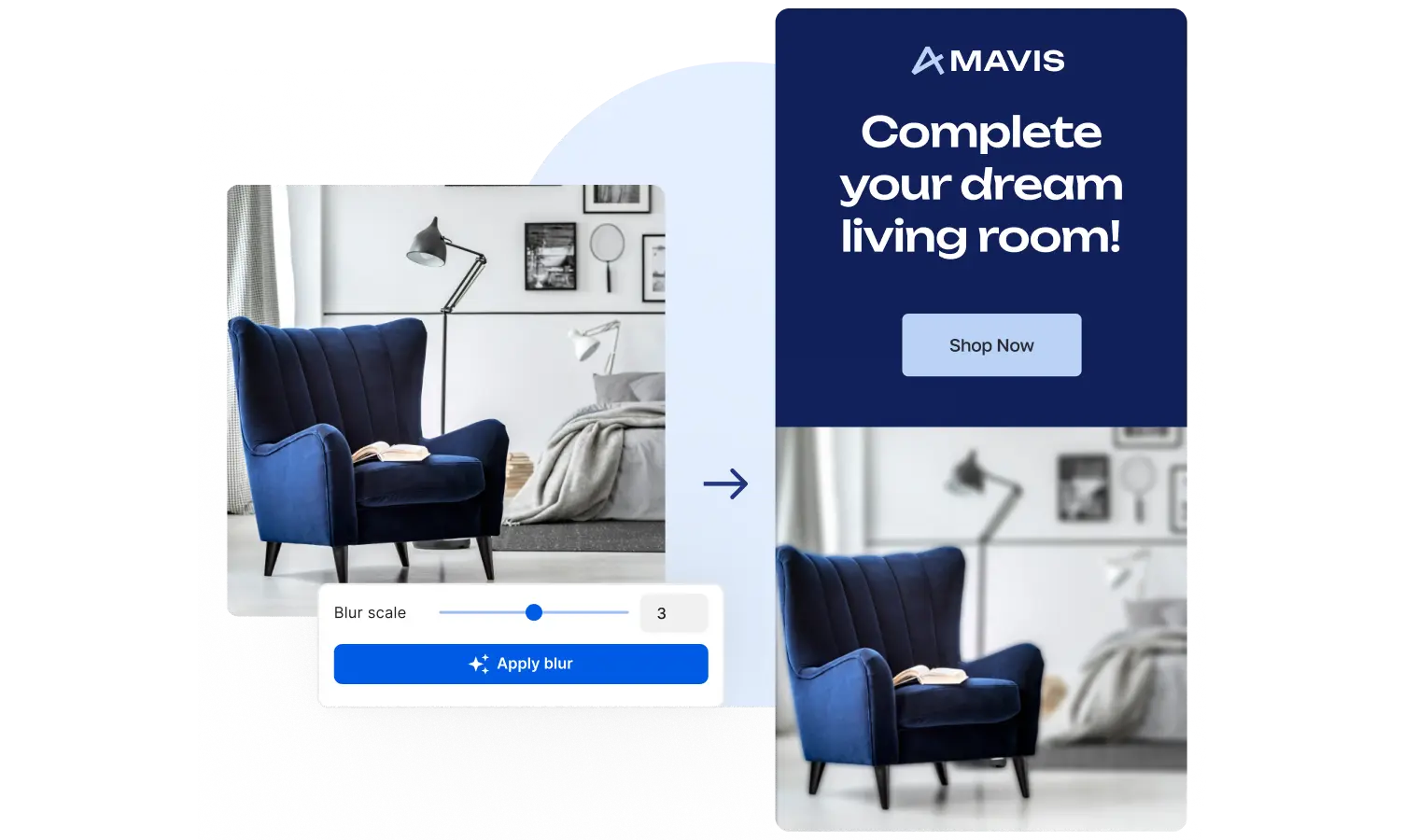
Design sets can save you time, while batch creation via CSV is very interesting. It's fast to design ads and post on social media. It integrates partners like Shutterstock.
Vincent Maurin, Co-founder
Panja

the best ad design automation platform
Explore more of our features
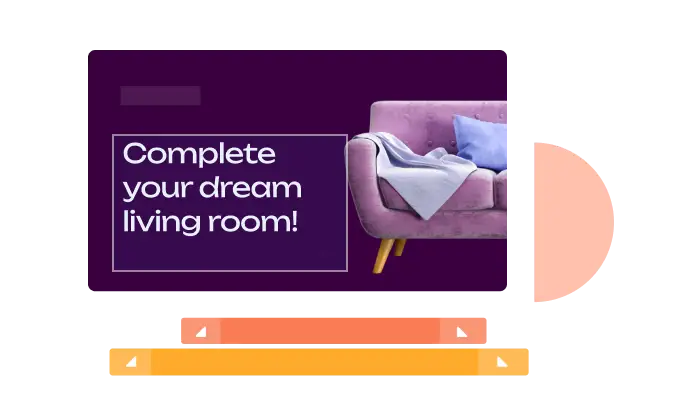
Online animated text maker
Transform your ordinary text into captivating motions that drive engagement with Creatopy's animated text maker.

Add text to photos
Quickly add custom text to any image. Control font size, color, and placement for perfect visuals.
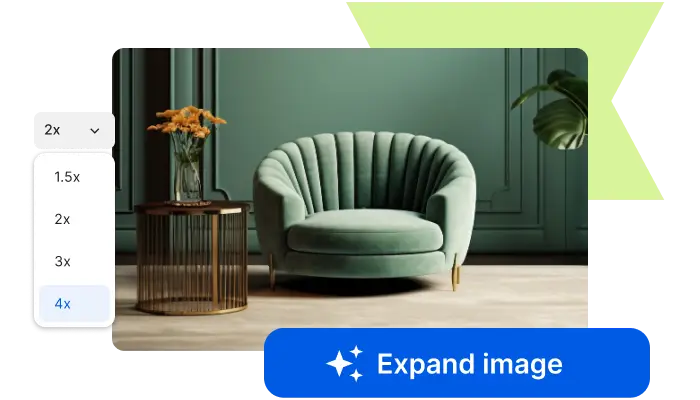
AI photo editor
Create stunning visuals with AI image generation and edit photos using various advanced features for photo editing.
Explore simple and quick online photo editing features
Sign up for a free trial to test out all the photo editing features in Creatopy. Elevate your skills with simple and powerful functionalities powered by AI.