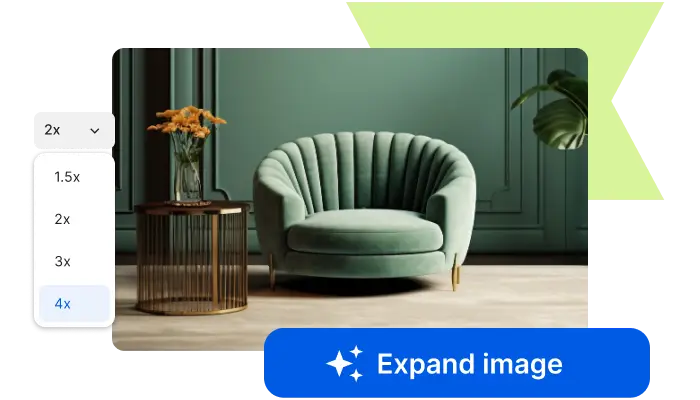
AI photo editor
Create stunning visuals with AI image generation and edit photos using various advanced features for photo editing.
Convert images online
Use Creatopy's image converter to easily and quickly convert images from one format to another while maintaining the image quality.
Convert your photos into JPG, PNG, WEBP, or PDF formats, or use the HTML and AMP download options for more versatility.
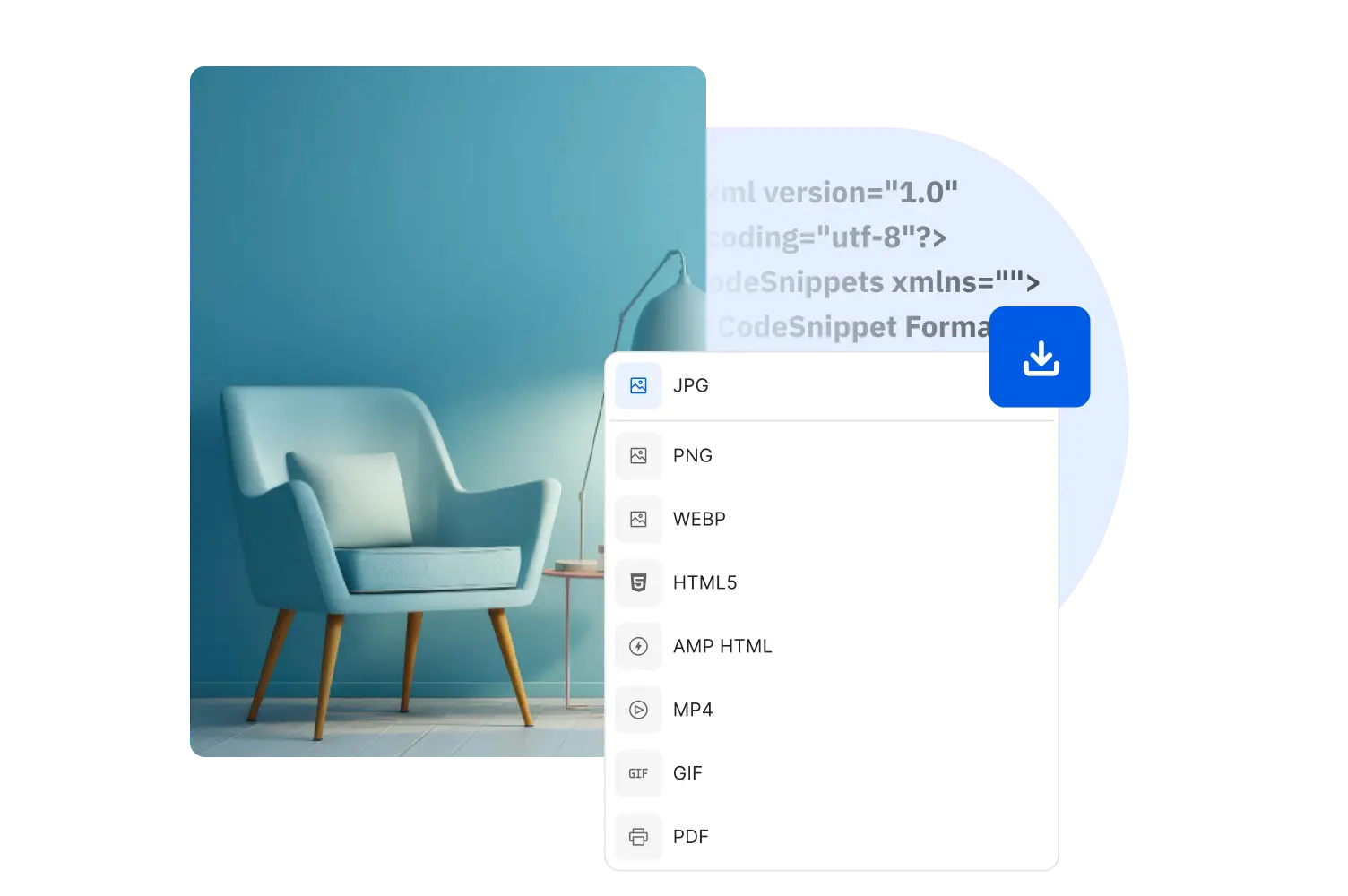
Businesses all over the world trust Creatopy








Quick image conversion
Easy and quick image conversion
Our online image converter is a powerful tool for quickly changing image formats like JPG, PNG, GIF, and more. Convert a single image file or multiple photos in a single download.
Upload your images and then download them in your desired file format. The converted file size will be optimized into a zip file.
Drag and drop files in the editor, edit them, and then download them into the format you want.

step by step
How to use our online image converter
Convert images in a few simple steps with our online image converter.
Upload image files
Upload your images into Creatopy or drag and drop them into the editor to start the image conversion.
Edit images
Use our image editing features to apply effects, resize, adjust colors and transparency, crop, and improve your photos.
Select the output format
Go to "Download" and select the image format you want: PNG, JPEG, PDF, GIF, or another format.
Save the files
Save the files on your device and check the compressed zip folder to use the converted images.
FAQ
How to convert images?
Can I edit my photos before conversion?
What image format can I use in Creatopy?
Does the compression affect the image quality?
How to convert images?
What image format can I use in Creatopy?
Can I edit my photos before conversion?
Does the compression affect the image quality?
Convert images online
Efficient image converter
Try our cloud-based solution for easy image conversion.
Image conversion tool
When you convert a JPG to a PNG or a WEBP to a JPEG or other image formats, you can select the quality of the downloaded images.
Select the desired quality for the downloaded files so you can use them in any medium.
Maintain quality across image formats when you convert your files. Upload or drag and drop your files and quickly convert them.

Design sets can save you time, while batch creation via CSV is very interesting. It's fast to design ads and post on social media. It integrates partners like Shutterstock.
Vincent Maurin, Co-founder
Panja

More features for our users
Discover our photo editing features and the power of AI
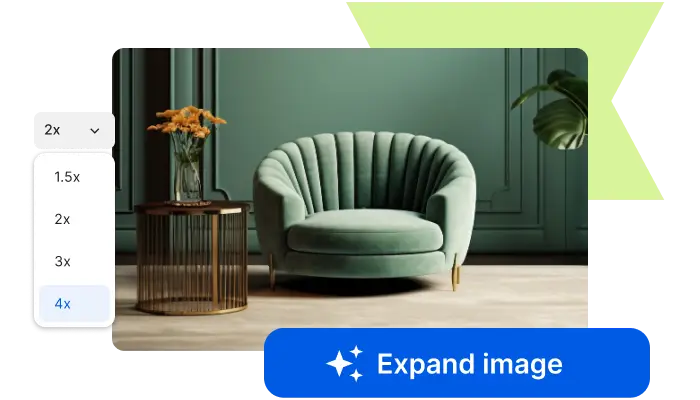
AI photo editor
Create stunning visuals with AI image generation and edit photos using various advanced features for photo editing.
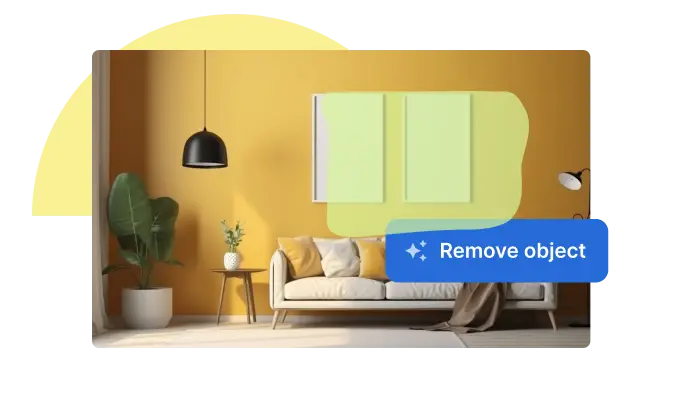
Remove Objects
Unwanted objects? Gone! Simply select them and watch our AI erase them, leaving a flawless image. Perfect for quick edits, no precision of strokes needed.
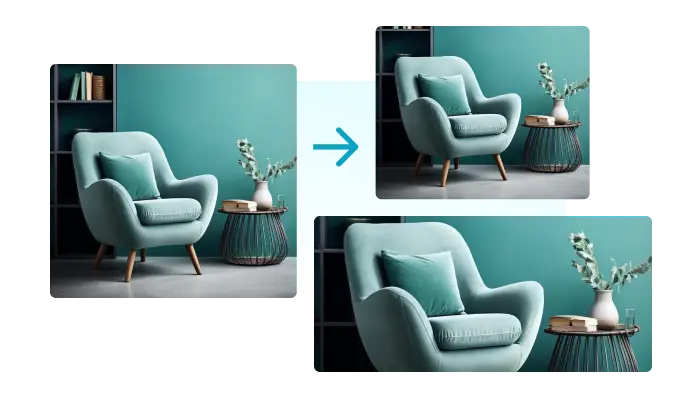
AI image resizer
Optimize your photos to fit the dimensions of social media or display ads' preset sizes without requiring manual adjustments.
Explore more image editing features in Creatopy
Sign up for a free trial to access all the features in Creatopy and experience its true power.