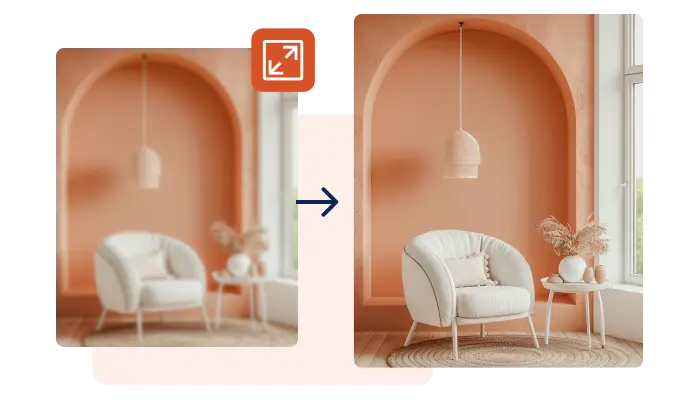
Increase Resolution
Increase photo resolution for sharper details. Choose from four levels of blurring effects to ensure a clear subject. Let our AI enhance your images effortlessly.
AI Object Remover
Need to remove objects from your photo? Clean it up with just a few clicks in Creatopy. Seamlessly remove unwanted elements from any image without using complex editing tools or apps, achieving the best results faster than ever before.

Businesses all over the world trust Creatopy








Magically fill
Get creative with your visuals
Creatopy’s brush tool allows you to have fun editing your photos—and it's extremely easy! Simply brush over a selected area and remove unwanted objects.
Remove watermarks, text, lines, unwanted people, animals, and plants—the choice is yours! Make any photo unique and of better quality, and let it stand out by giving it a touch of personality.
Remove unwanted things around the main subject to make it shine. Let Creatopy's object remover work its magic and bring what matters to the forefront.
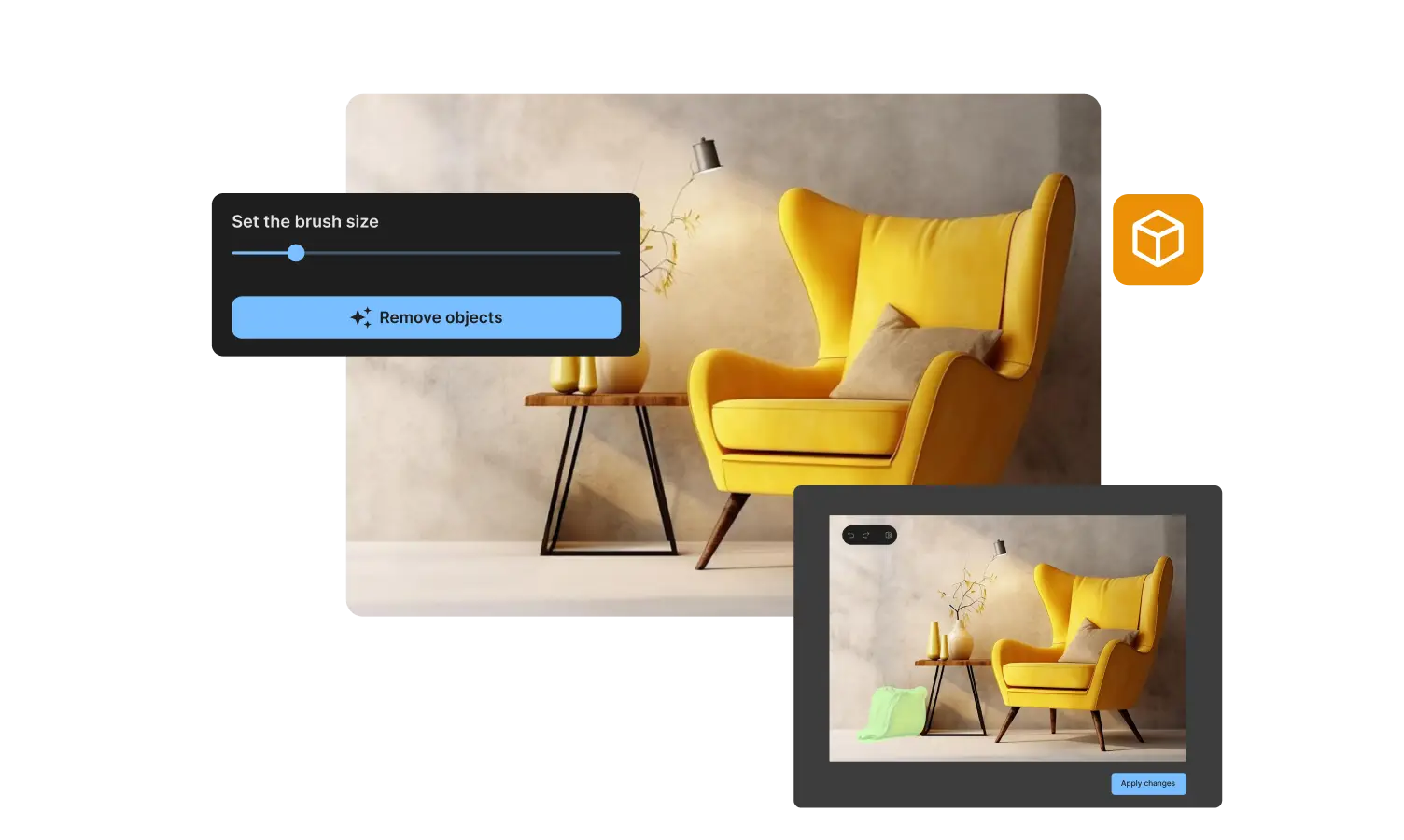
step by step
How to remove object from images
Check out how you can remove elements from your images or travel photos in just a few simple steps.
Choose your design
First, select your design and paste image in the Ad Studio.
Select an area to edit
Click on the picture you want to remove people or remove text from.
Edit images with AI
Head over to AI Image and select Remove Object.
Remove the object
Highlight and drago ver the mistake you want to erase and apply the changes.
Learn more about our Ai Object Remover
See how AI object remover eliminates objects from photos without worrying about exact brush strokes.
FAQ
Do I need Photoshop to remove unwanted objects from a photo?
How do I remove a specific object from an image?
How to remove an object from a picture using Creatopy?
Do I need Photoshop to remove unwanted objects from a photo?
How to remove an object from a picture using Creatopy?
How do I remove a specific object from an image?
Explore possibilities
One feature, multiple use cases
Remove unwanted elements from images and supercharge your ads.
Unnecessary objects
Remove unwanted people and style-inconsistent elements from images to fortify and maintain your brand image across all your campaigns.
Logo Removal. Rapidly and accurately eliminate logos from your pictures to produce a strong, consistent brand identity across all marketing materials.
Image Style Guide. With AI object removal, you can eliminate visual elements that don’t adhere to your brand style guide to ensure a cohesive brand image.

Design sets can save you time, while batch creation via CSV is very interesting. It's fast to design ads and post on social media. It integrates partners like Shutterstock.
Vincent Maurin, Co-founder
Panja

Step up your AI game
Explore more of our AI features
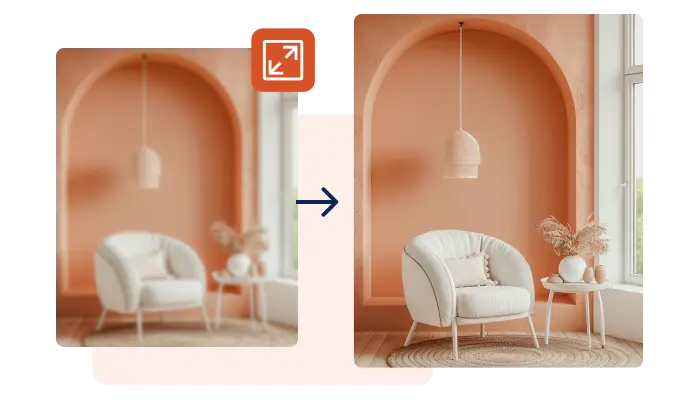
Increase Resolution
Increase photo resolution for sharper details. Choose from four levels of blurring effects to ensure a clear subject. Let our AI enhance your images effortlessly.

Blur Background
Blur the background of your photos with Creatopy’s AI tool to add depth and spotlight to your products or subjects instantly.

Generate Background
Create quality background with AI without the hassle of setting up elaborate photoshoots, and match your brand’s unique aesthetic.
Bring out the best from your images
Check out how you can easily transform your images with the object removal feature.