
Blur Background
Blur the background of your photos with Creatopy’s AI tool to add depth and spotlight to your products or subjects instantly.
AI Image Enlarger
Enlarge your images without losing quality.
Creatopy’s AI image enlarger is the perfect tool for improving photo resolution online. It’s fast, easy to use, and consistently delivers sharp, clear visuals.
No matter what you’re working on, Creatopy’s platform makes it simple to enhance your images. With its intuitive design, anyone can achieve professional results in just a few clicks.
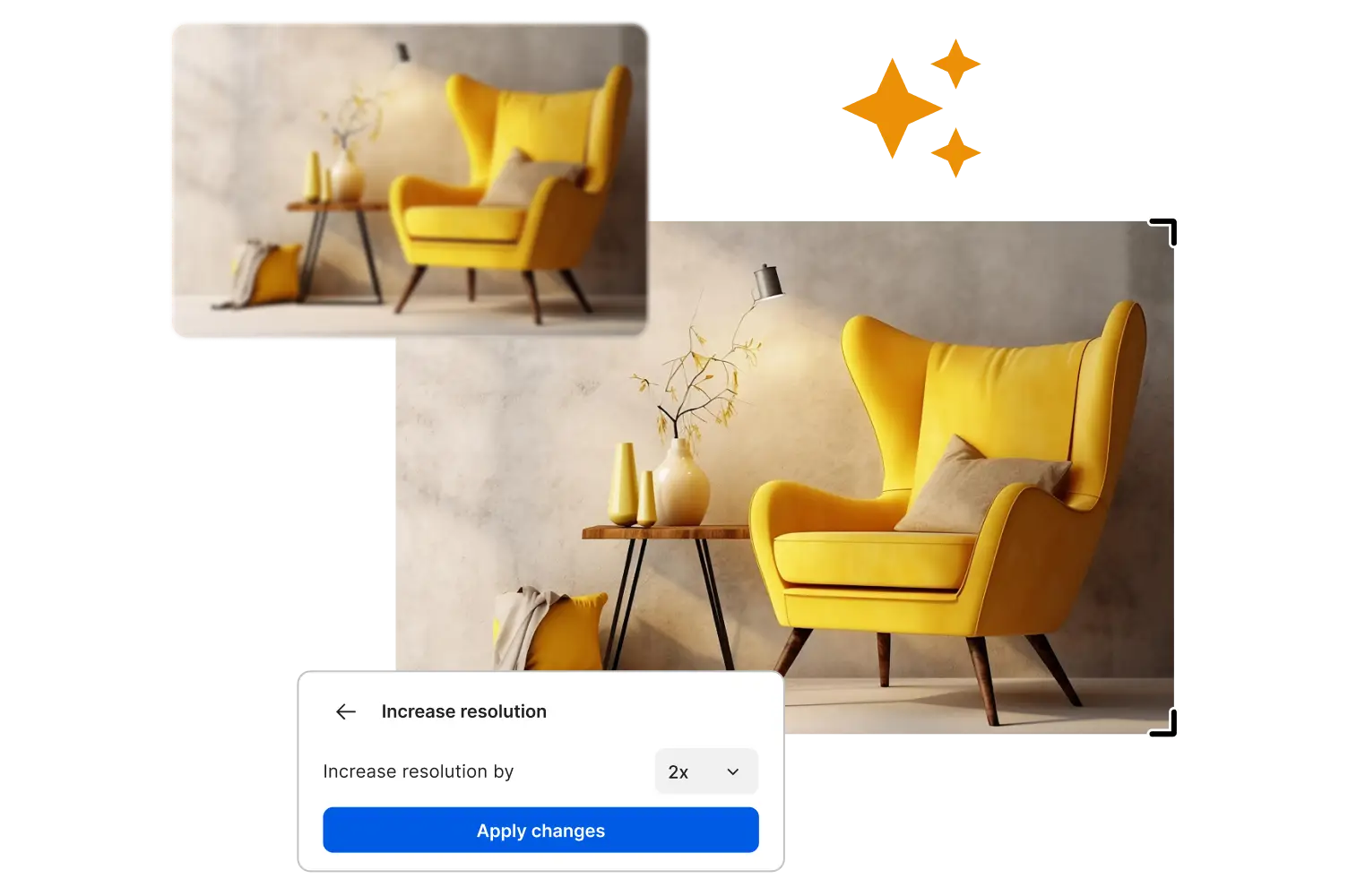
Businesses all over the world trust Creatopy








High resolution only
Best possible images with AI image enlarger
Low-resolution images are history. Use AI in your favor and boost photo resolution with our AI image enlarger, making them look sharp and high-quality.
Whether you need to enlarge an image for printing, social media, or marketing, our tool ensures high resolution and clarity.
Improve image quality with the AI image upscaler, using advanced algorithms and deep learning techniques to enhance details and clarity.
Make good use of our AI image enlarger and experience the difference in your images.

step by step
How to increase image resolution online with AI image enlarge
Upscale images with our AI image enlarger in 3 simple steps:
Upload a photo
Upload your low-resolution photo. Open the “AI Image” menu and select “Increase resolution” to begin.
Enhance Image
Choose the new resolution for your photo and click “Increase resolution.” Our AI image enlarger will add pixels and improve clarity.
Download photo
Once the AI image enlargement is complete, click "Download." Select the photo format you prefer (jpg, png) and save your enlarged image.
best image resolution
Learn more about our AI image enlarger
See how our AI image enlarger enhances and upscales your photos seamlessly.
FAQ
How can I enlarge an image without losing quality?
Does AI image enlargement really improve quality?
Can I use the AI image enlarger to fix a blurry photo?
How do I increase the resolution of an image?
How can I enlarge an image without losing quality?
Can I use the AI image enlarger to fix a blurry photo?
Does AI image enlargement really improve quality?
How do I increase the resolution of an image?
Better images
Transform your photos with AI image enlarger
Enlarge photos and boost your photo quality effortlessly with our AI-powered image enlarger.
FAST AND EASY
Making more impactful visuals for your ad creatives has never been easier. Transform small images into attention-grabbing visuals with our AI image enlarger.
Effortlessly upscale your pictures without losing quality. Perfect for creating stunning ads across different platforms.
Take your visuals to the next level with sharper, clearer images that stand out.
Ready to eye-candy visuals with AI image enlarger?
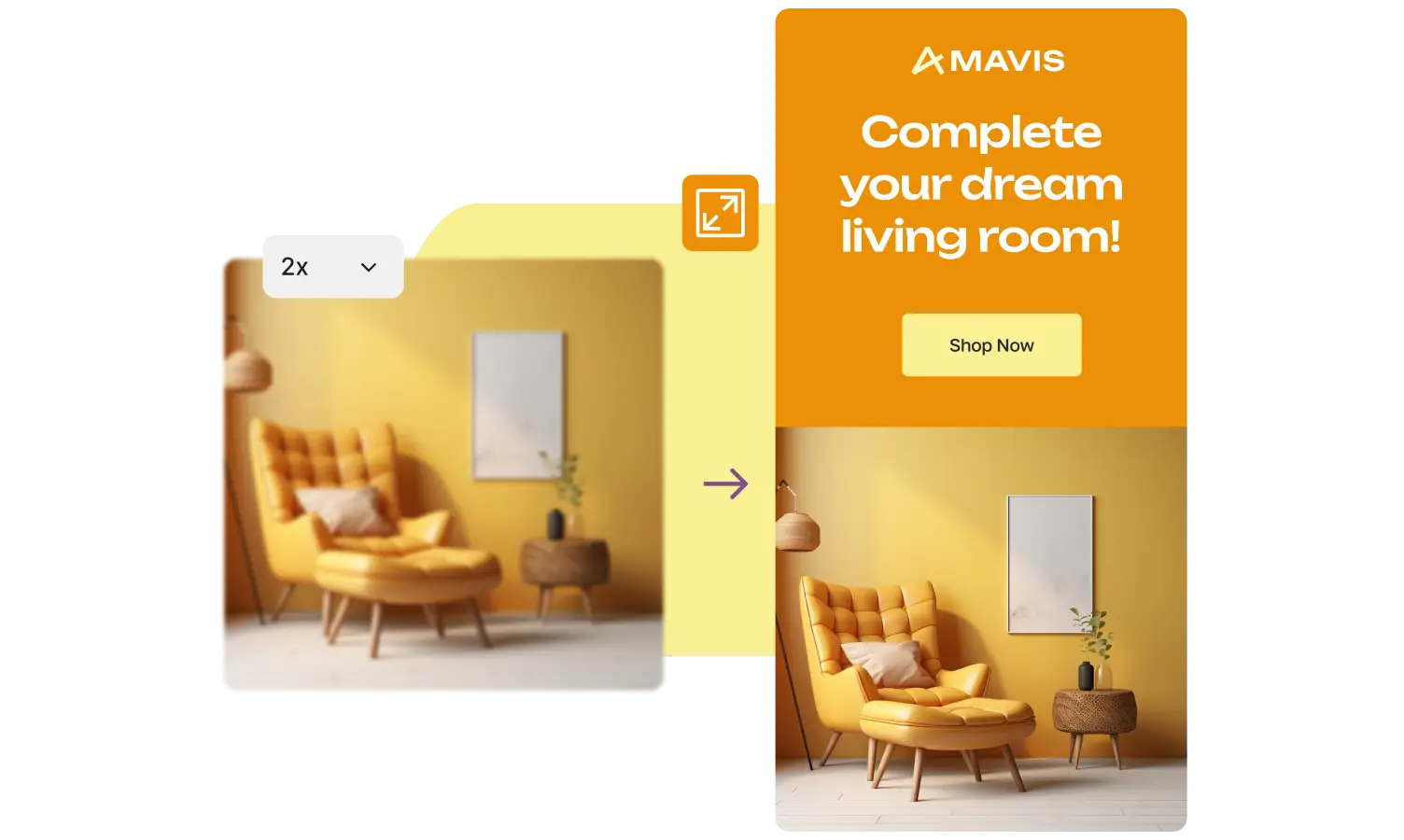
Design sets can save you time, while batch creation via CSV is very interesting. It's fast to design ads and post on social media. It integrates partners like Shutterstock.
Vincent Maurin, Co-founder
Panja

AI Image upscaling
Your go-to AI image kit

Blur Background
Blur the background of your photos with Creatopy’s AI tool to add depth and spotlight to your products or subjects instantly.
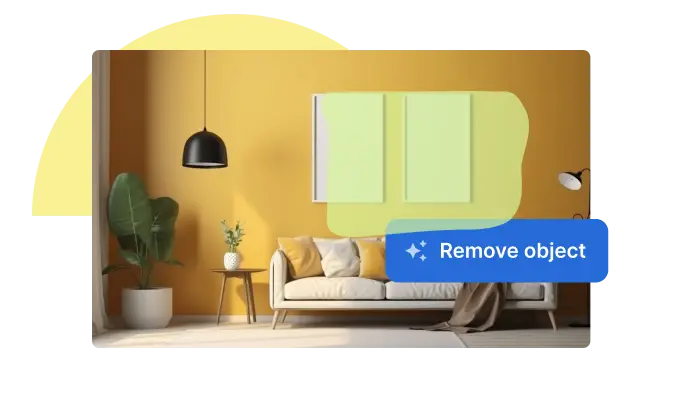
Remove Objects
Unwanted objects? Gone! Simply select them and watch our AI erase them, leaving a flawless image. Perfect for quick edits, no precision of strokes needed.

Generate Background
Create quality background with AI without the hassle of setting up elaborate photoshoots, and match your brand’s unique aesthetic.
Explore all ad production possibilities
Sign up for a trial and make ad production and delivery more efficient, rewarding, and enjoyable.