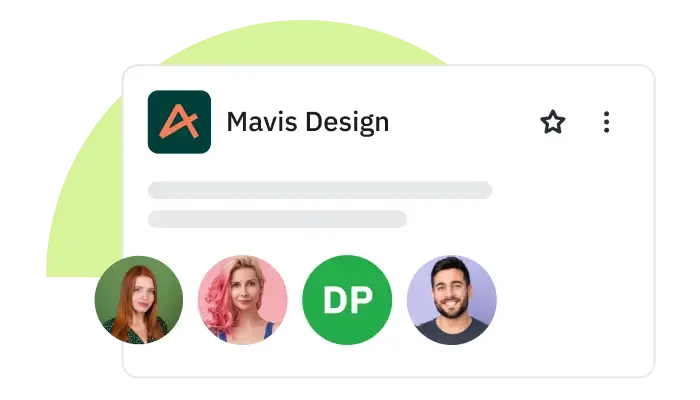
Projects
Organize your campaigns in dedicated projects and assign each member to dedicated projects to give your team more visibility.
improve team workflow
Manage. Collab. Share. Keep everyone in sync.
Move your ad campaigns forward quickly and smoothly. Design and marketing teams, along with external partners, can now collaborate on a single platform throughout the entire cycle of the campaign.
Get feedback instantly
Leave comments, tag your colleagues, and get everyone on the same page.
Grow your team
Create new teams for specific projects and invite new members to join.
Invite collaborators
Enable your clients to join you through easy access to a shareable page.
team management
Manage your team roles and permissions
Set up your team: Invite all the members of the team to join your workspace, and easily assign them to specific projects.
Assign specific roles: Monitor access levels and designate appropriate roles to your colleagues based on their responsibilities on the team.
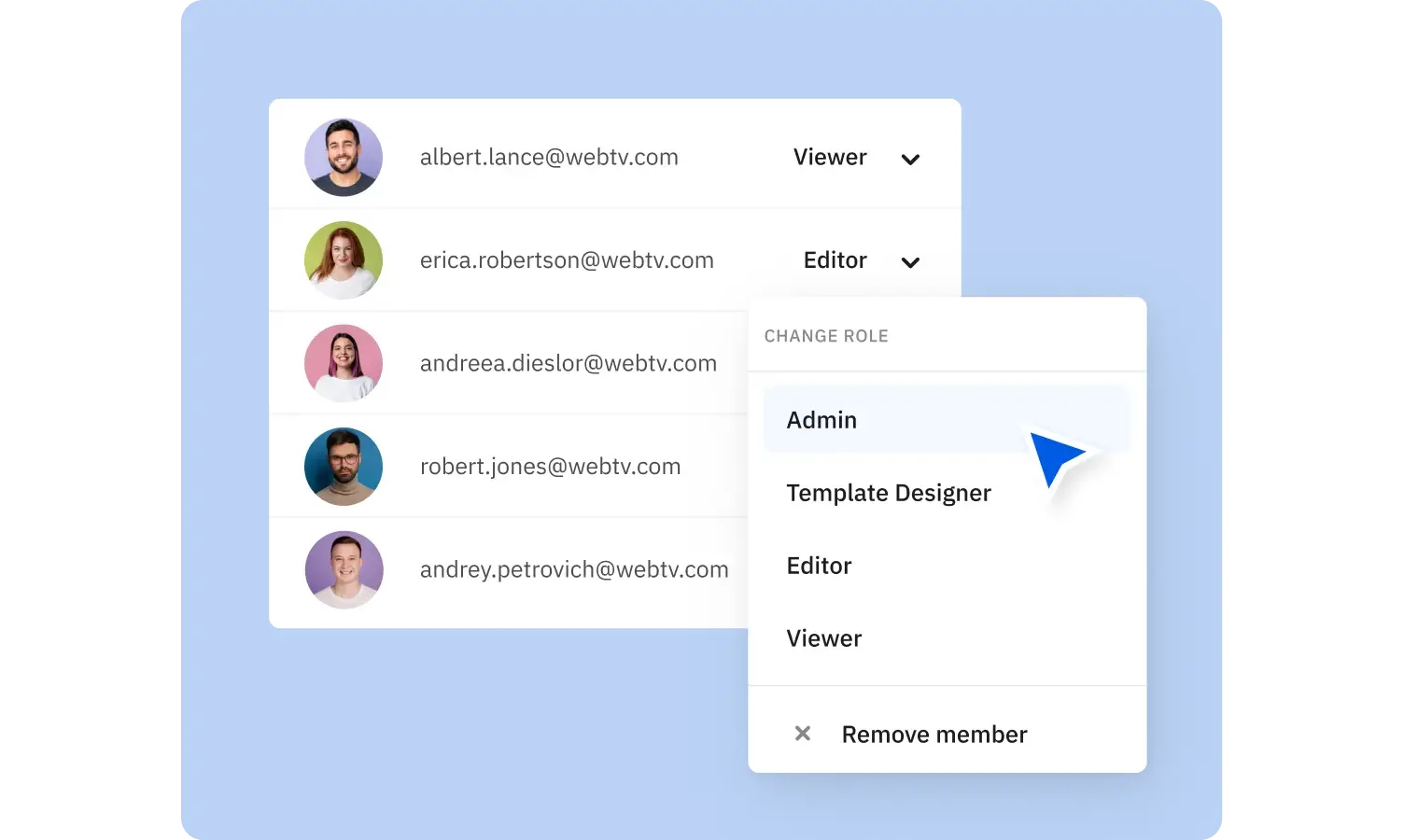
comments
Communicate and get feedback in real-time
Add comments: Ask questions or leave notes on your designs, tag your colleagues, attach files with extra information if needed, and improve the review process.
Set comment status: Keep a clear view of accomplished tasks and ongoing work by marking messages as resolved, hiding them from the design.
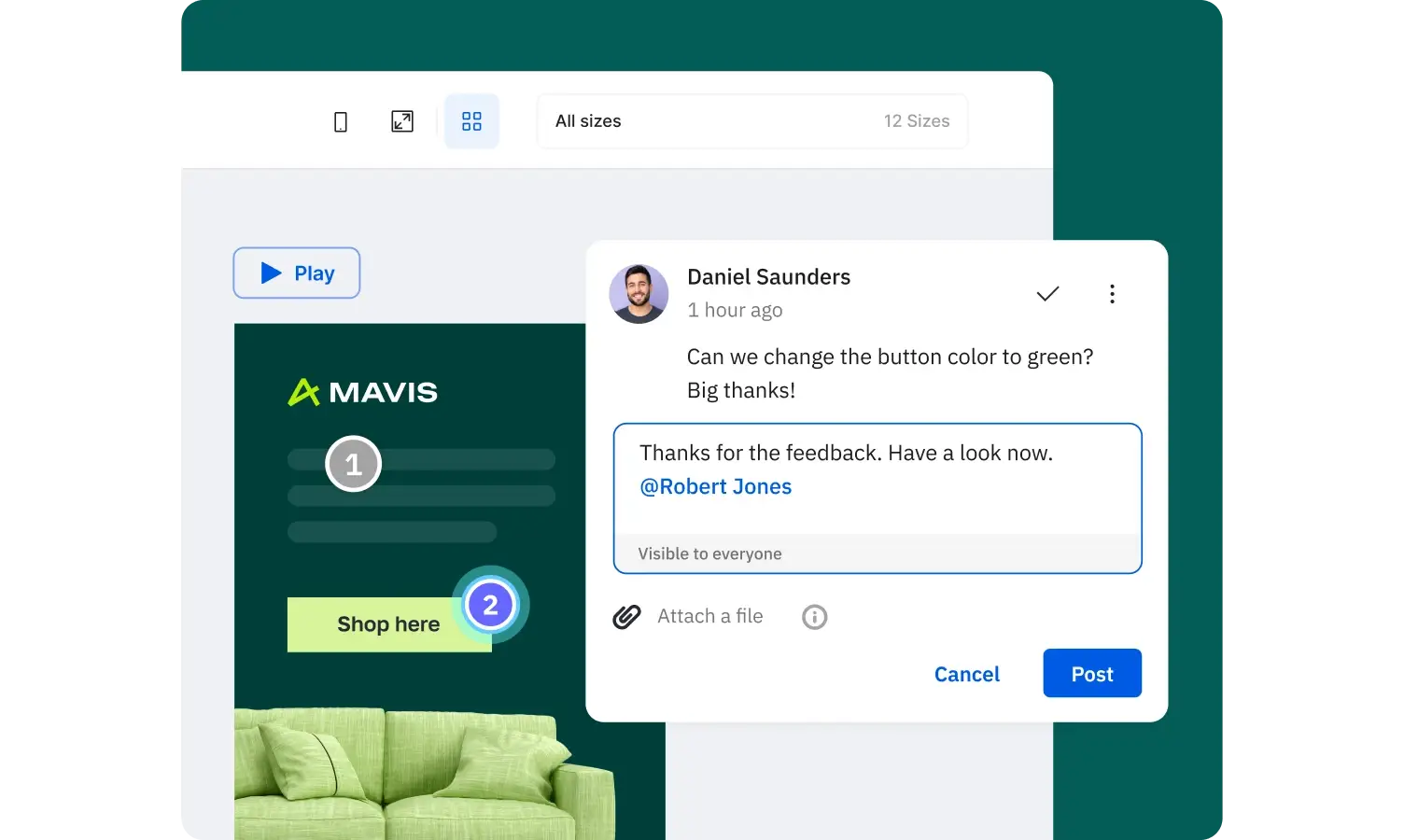
share link
Easily show your work to stakeholders
Share link: Collaborate inside and outside your team. Anyone with a share link can leave comments and share their feedback with you.
Review multiple designs: Streamline collaboration with your partners by sharing folders containing all designs at once, thereby reducing the review cycle.
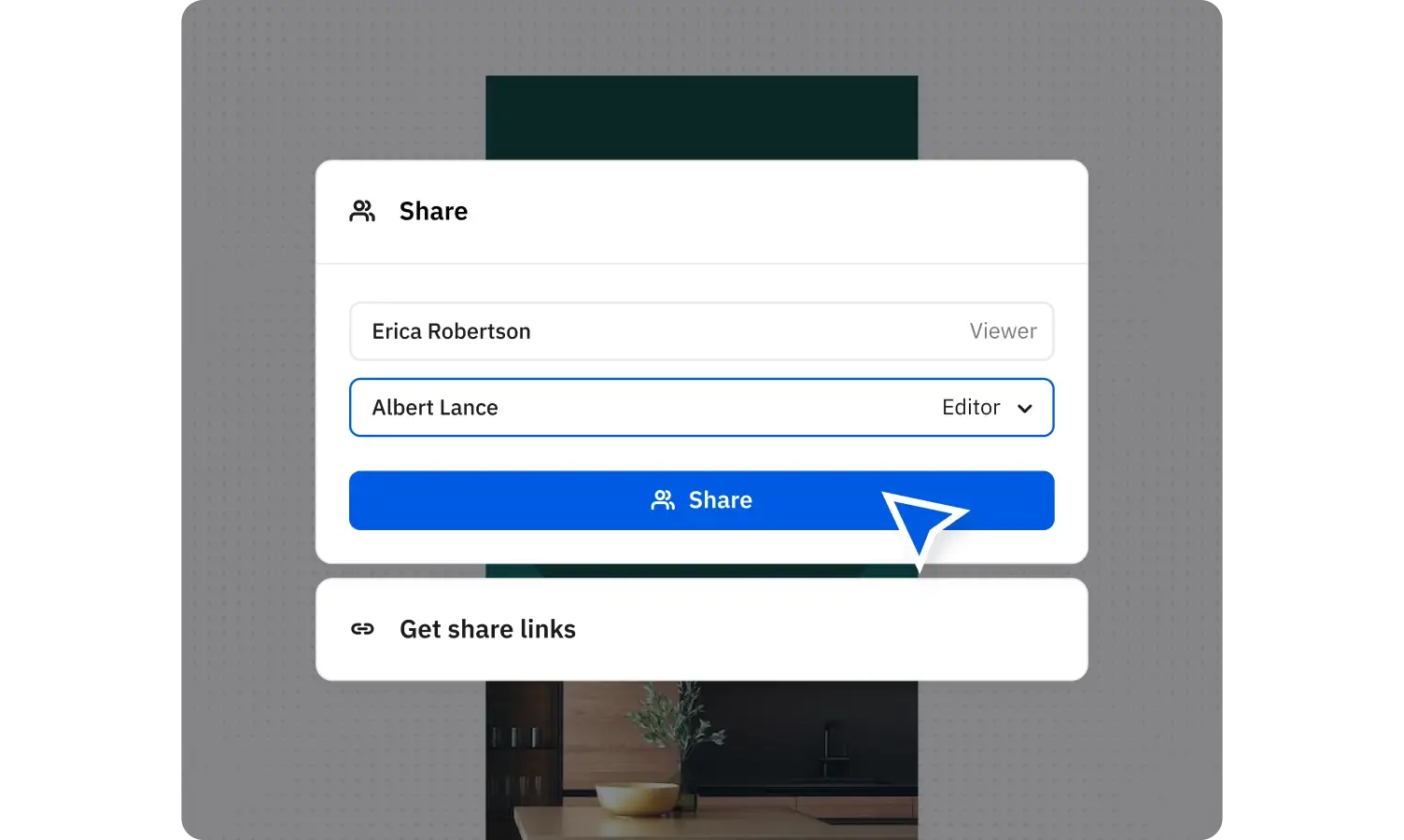
Always in sync with your team and clients
Enjoy the full cycle of design collaboration, have your team well-organized, and include both your team and external partners in the process from start to finish.
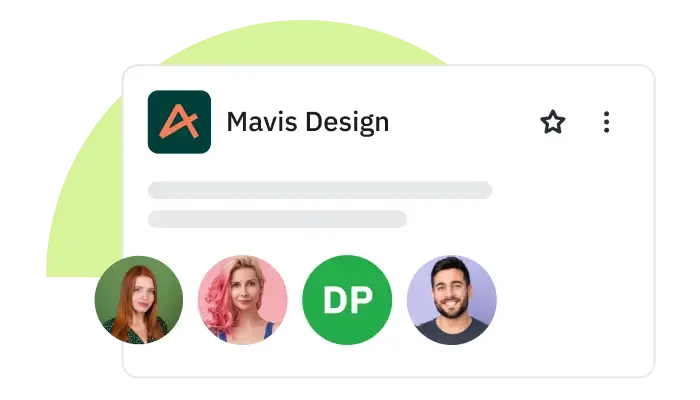
Projects
Organize your campaigns in dedicated projects and assign each member to dedicated projects to give your team more visibility.
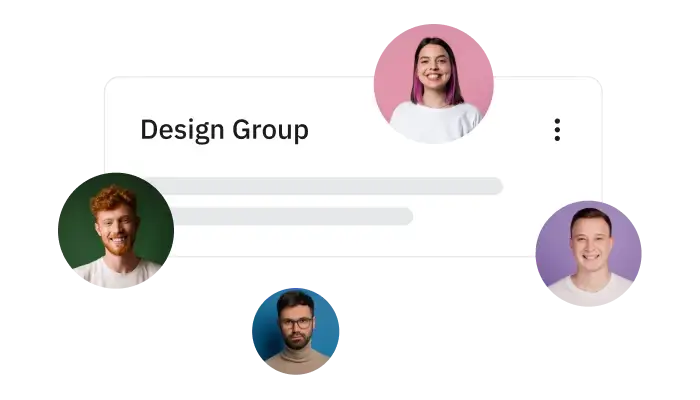
User Groups
Allow admins or team owners to assign entire groups to a project instead of individual users, for a more efficient workflow.
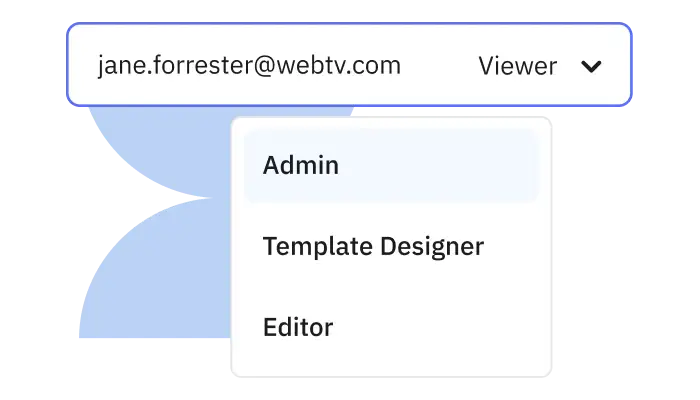
Roles and rights
Assign roles like admin, template designer, editor, or viewer based on desired accessibility levels for team members.
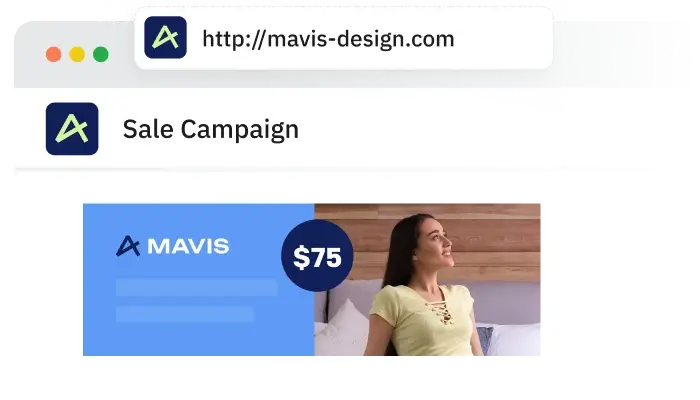
Branded share link
Customize your sharing page to display your branding so that whenever your clients receive any of your work, they can clearly see it's yours.
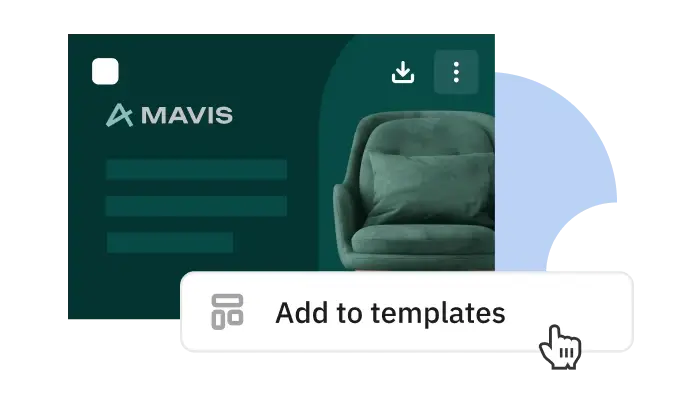
Custom templates
Allow marketers to create new ads with custom templates made by the design team, ensuring high-quality creatives for your campaigns.
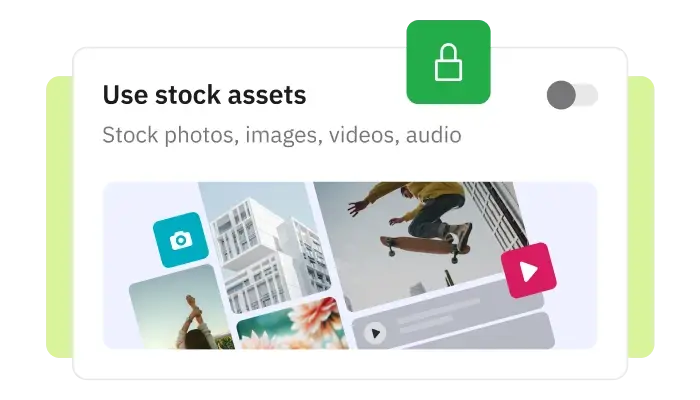
Brand control
Maintain brand integrity and consistency with brand control, giving you the ability to hide stock media, assets, and web fonts.

I like having our team members all in one space where we can collaborate on creative assets. It's nice we can import our own brand assets into the platform.
Eric Jackson-Sarkany, Demand
Generation Strategist - D2L

Creatopy lets our team take our design work to the next level by making it easy to build dynamic, social, and digital content quickly and efficiently. These tools are just what we needed to scale up the work we do in the digital space.
Jesse Godfrey
Clemson University

The ability to create banners in different formats in the blink of an eye by changing the resolution and repositioning objects is extraordinary. Available templates are modern.
Giorgio Russo
Byte Project
Help your creative team thrive
30%
Reduction in meeting time
10X
Better quality feeddback
30%
Faster decision-making cycle
5X
Increase in design capabilities
Bring design and marketing
teams together
Discover a platform that helps your marketing and design teams stay productive throughout the whole cycle of an ad campaign.