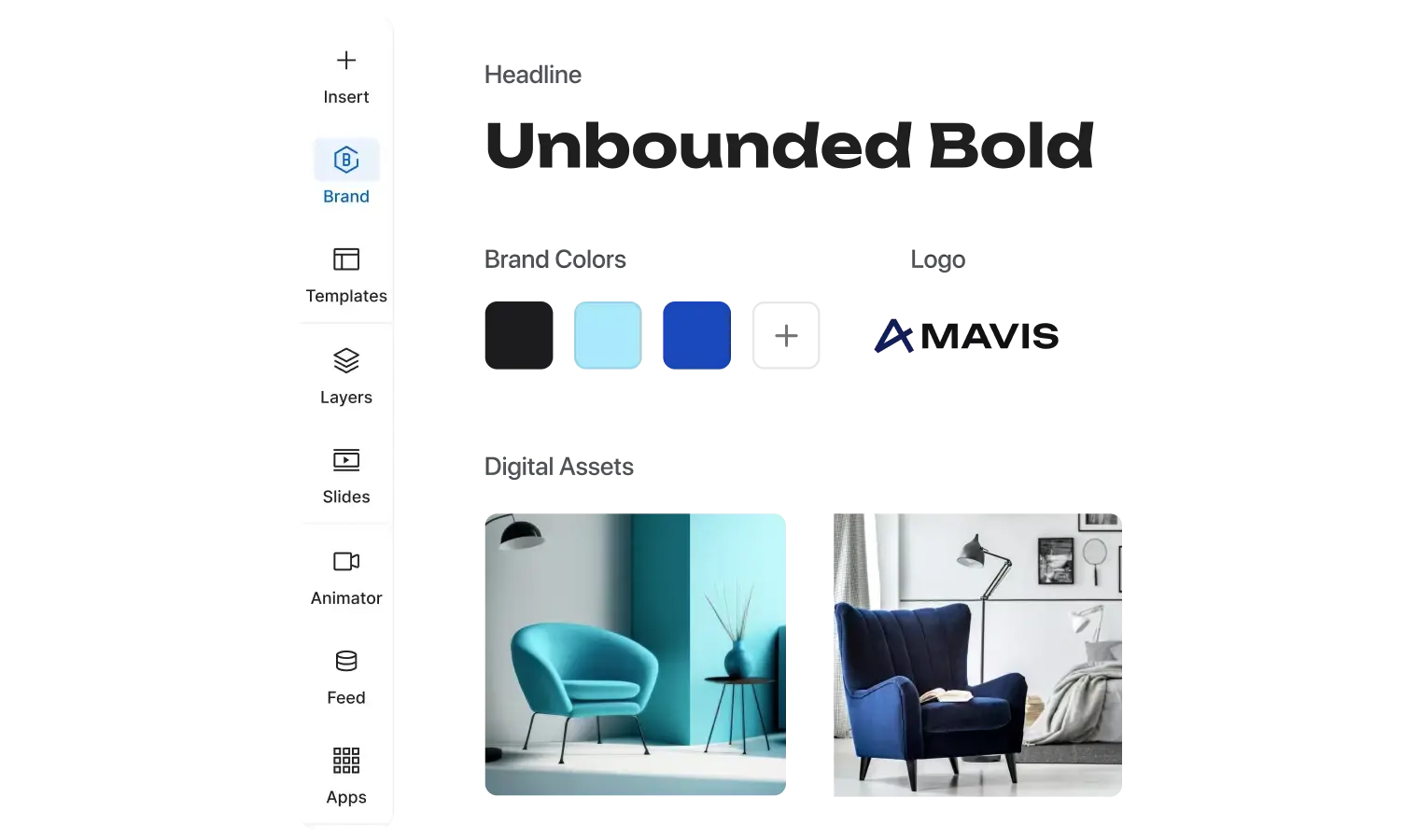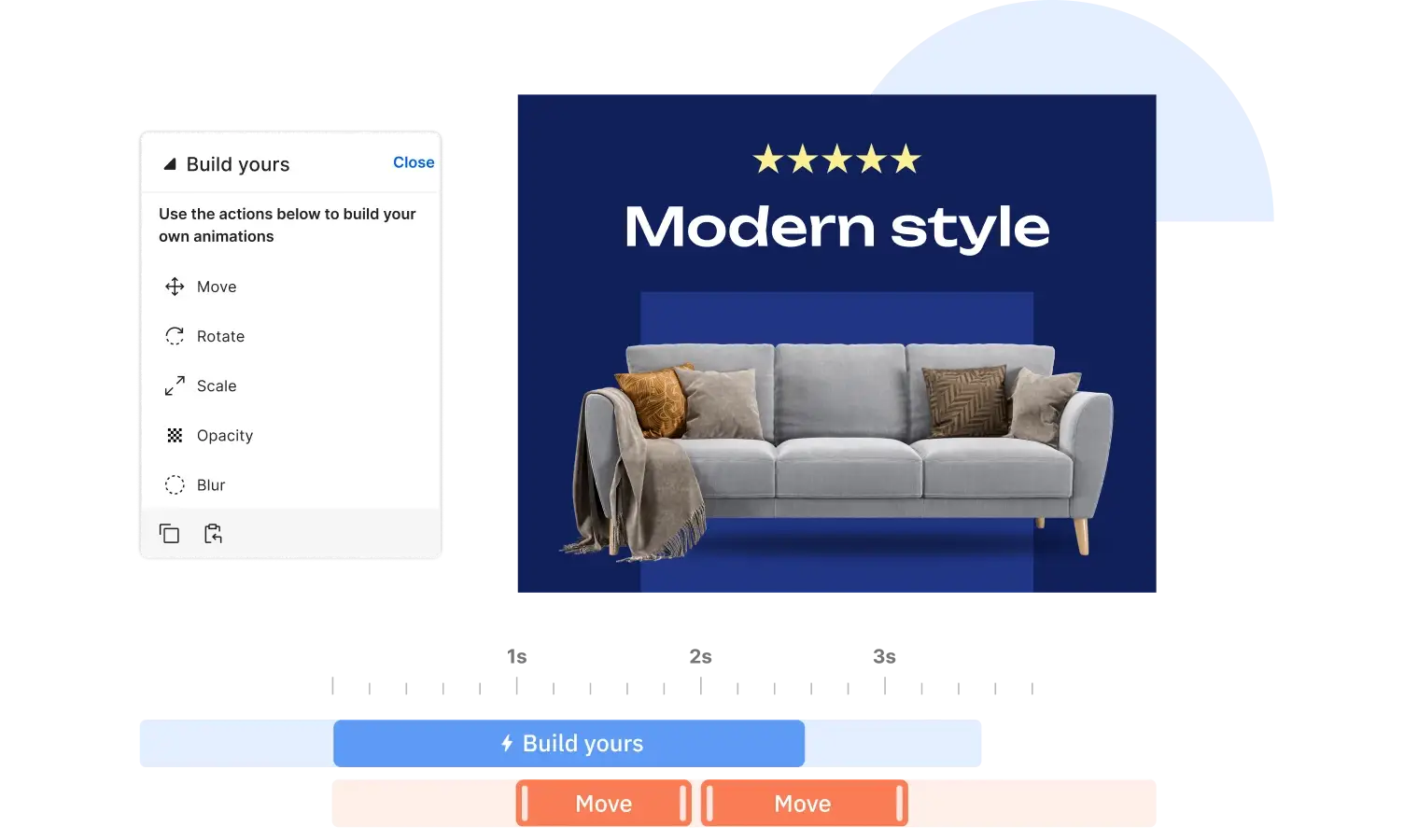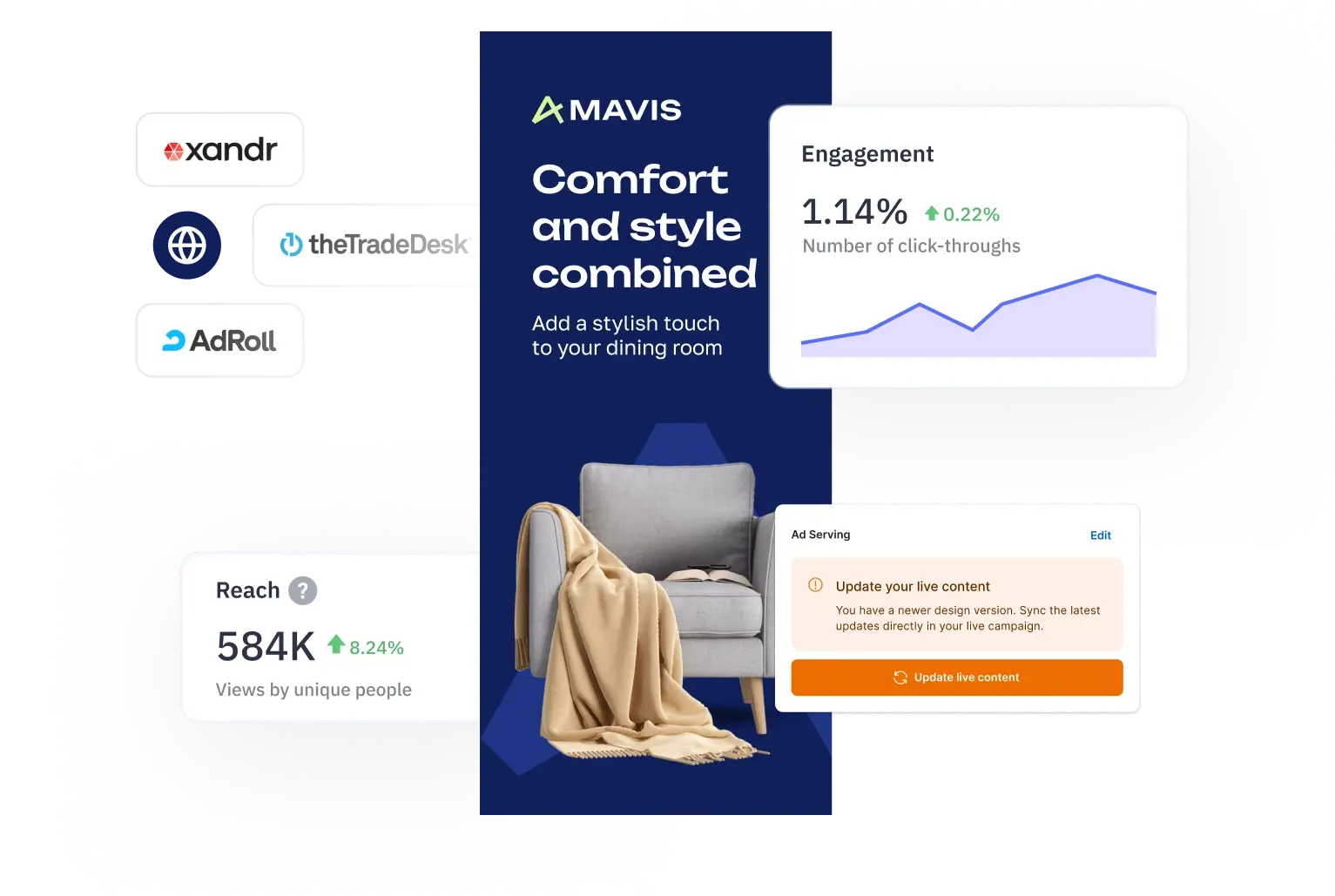popular features
AI Banner Generator
Automate your banner creation process with our AI-powered banner generator.
Banner Resizer
Effortlessly resize banners for a variety of social media and display ad dimensions
PSD Editor
Easily edit PSD files online with Creatopy to streamline your ad creation workflow.
AI Image Generator
Use a text prompt to generate high-quality images in a few seconds.
Live Data
Optimize campaigns with Creatopy's real-time Live Data feature.
Explore More
Explore more of our features here
Get started
Customer success stories

See why British Council trusts us and discover their success story.
Read customer story

We helped AstraZeneca cut ad production time from a month to just one day.
Read customer story

Learn how Vivo Life increased its ad production tenfold while reducing costs and maintaining the same team.
Read customer story