
Remove Backgrounds
Forget time-consuming background removal tools. Create transparent images instantly with AI.
Image cropper
Are you looking for a quick and easy way to crop images without losing quality?
Look no further because Creatopy has your back: introducing the crop tool for image cropping, which helps you easily crop photos and remove unwanted parts.
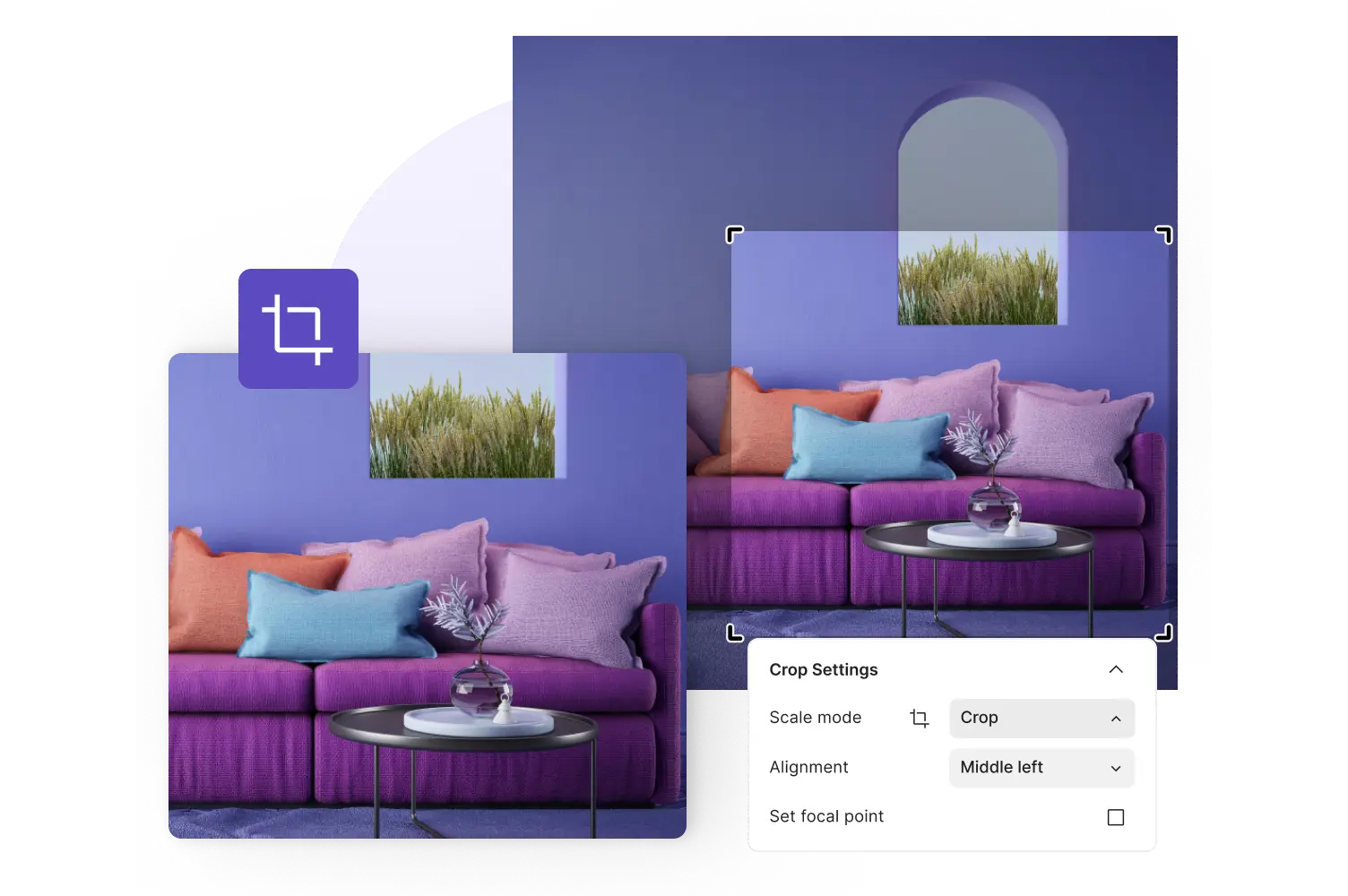
Businesses all over the world trust Creatopy








Crop images with ease
Perfecting image composition
Creatopy's image cropper is essential for achieving flawless image composition in your designs.
Whether you're working with logos, backgrounds, or subject images, the variety of cropping modes—Fill, Fit, Tile, and Crop—empowers you to tailor each element precisely while keeping the desired aspect ratio.
This flexibility will help you save time while also ensuring that your designs are balanced, professional, and visually compelling.
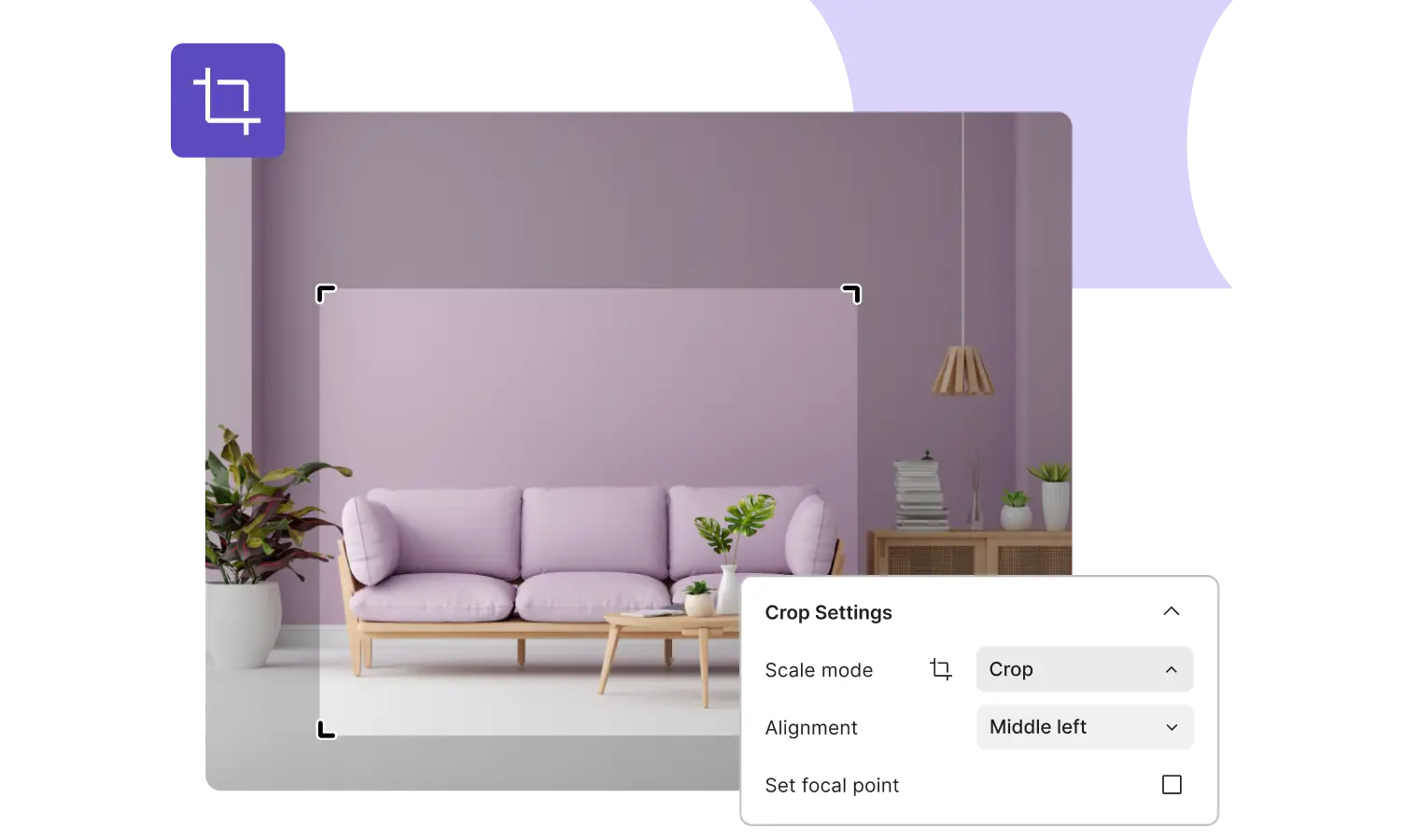
step by step
How to crop an image online using Creatopy
Crop your images faster than you can say "new size." Here’s how to do it:
Start from a design
To use the image cropper, you need to open a design first. You can begin with a blank canvas or choose a premade template to customize.
Select your image
Select a stock photo or original illustration from our library and drag it onto your canvas. Alternatively, upload your own personal photo to work with.
Crop to the desired size
Click on the image you want to crop, and from the Properties bar, go to Settings and click on Crop. Drag the corners until you reach the desired result.
Finish your ad design
After you’re done, download your ad in one of many available formats compatible with the major advertising networks or social media platforms.
FAQ
What does it mean to crop an image?
How to crop an image without losing its quality?
How can I crop a picture for free?
What does it mean to crop an image?
How can I crop a picture for free?
How to crop an image without losing its quality?
perfect crop
Create visual variations for ad campaigns
Trim images online to put together ads that inspire engagement.
fill your image
In Fill mode, your content will completely cover the bounding box, whether the layer is larger or smaller than the box itself.
The photo adjusts to permanently fill the space, aligning according to your specified settings.
This type of cropping works best for asset or subject images.

Design sets can save you time, while batch creation via CSV is very interesting. It's fast to design ads and post on social media. It integrates partners like Shutterstock.
Vincent Maurin, Co-founder
Panja

AI-powered ads
Explore more of our AI-powered tools for superior ads

Remove Backgrounds
Forget time-consuming background removal tools. Create transparent images instantly with AI.

AI Text Generation
Our Generative AI for text is designed to act like a copywriter to help you create headlines and descriptions that help you convert faster.
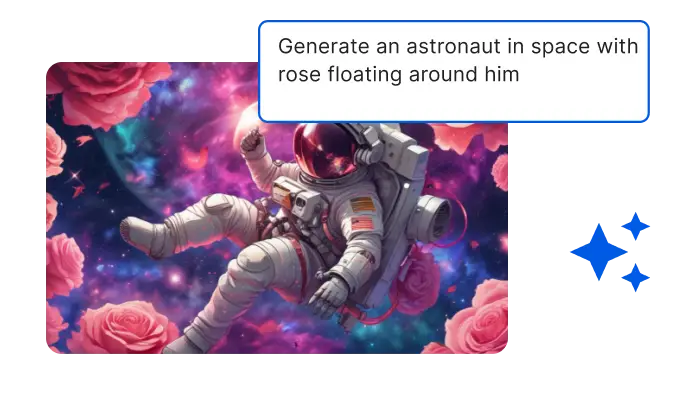
AI art generator
Create captivating artwork in various styles with Creatopy's AI art generator: realistic photos, pixel art, digital painting, and more.
Discover all our ad production possibilities
Sign up for a trial and make ad production and delivery more efficient, rewarding, and enjoyable.