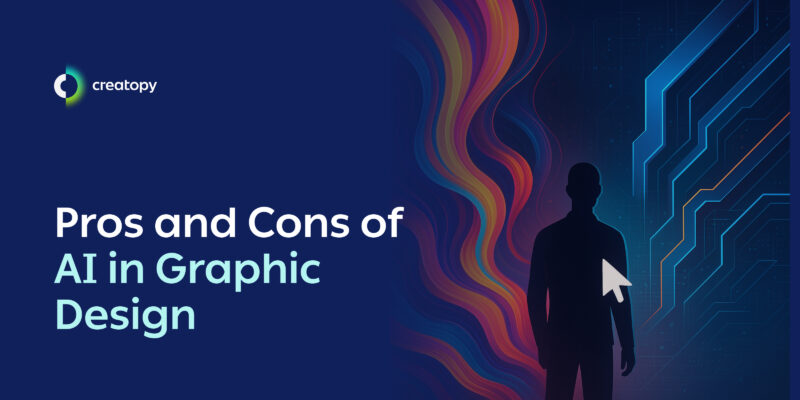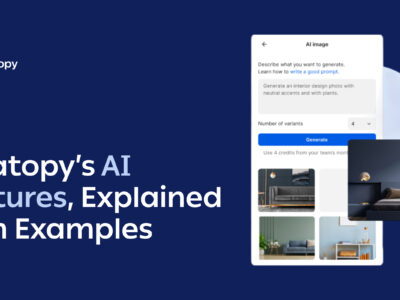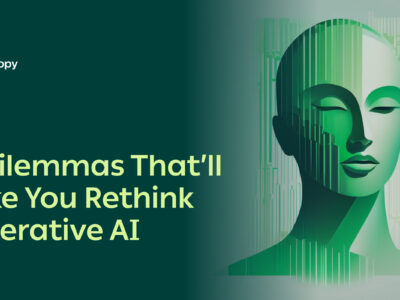Artificial intelligence has seeped into almost every job in the digital space. Even roles that were seemingly impenetrable due to stringent regulations and red tape, such as those in healthcare and finance, have increasingly adopted AI.
But just as surprising has been AI’s usage in creative occupations such as graphic design—spaces initially deemed too ‘human’ to be automated. And while AI’s use in design has become increasingly normalized, there’s still a lack of consensus on whether AI is good or bad in those fields.
Some designers are concerned that adding AI automation to their roles can lead to losing the coveted human touch. Others, on the other hand, rejoice in their ability to delegate undesirable tasks to AI.
If you’re a graphic designer still toeing the line, trying to decide whether or not to dabble in AI, we’re here to help. We’ll walk you through the pros and cons to help you understand what’s at play when bringing AI into the design space.
But before diving in, let’s take a bird’s eye view of AI in graphic design and its implications.
Table of contents
- The surge of AI in graphic design
- What is the impact of AI on graphic designers?
- 6 pros of AI in graphic design
- 6 cons of AI in graphic design
- Creatopy’s take: Should graphic designers use AI?
The surge of AI in graphic design
Graphic designers have seen a massive rise in the use of AI in their field, and the growth of the global market for AI in the design industry depicts that.
According to Knowledge Sourcing, the global market for AI in design is predicted to grow from around $20.1 billion in 2025 to $60.6 billion by 2030. This quantifies the existing and ongoing interest in AI in graphic design for years to come.
You can also see this reflected in Google search trends: The keyword “AI design tools” has grown by approximately 800% over the past three years.
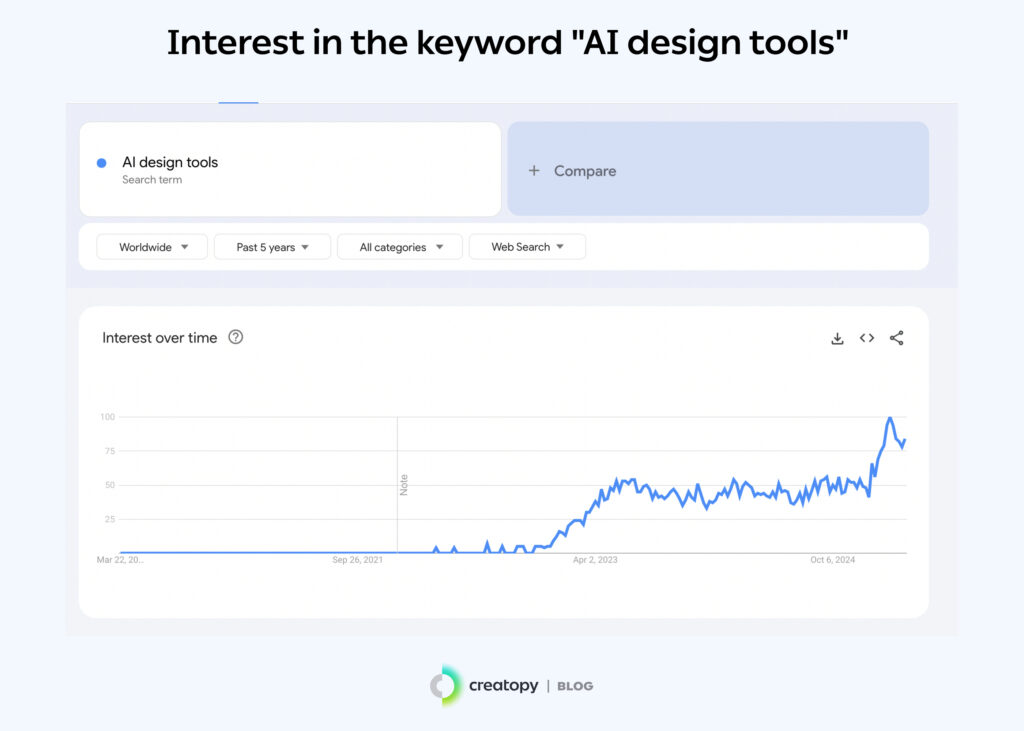
What is the impact of AI on graphic designers?
The growth and interest in AI in graphic design suggest widespread enthusiasm. And this is true, to some extent. A 2024 study by Canva revealed that 94% of marketers have allocated AI budgets in 2024. Not only that, but 75% are planning to increase these budgets over the coming years.
Behind the scenes, however, not all designers are thrilled—primarily because they fear AI will make their job obsolete. The World Economic Forum’s 2025 Future of Jobs report identified graphic design as the 11th fastest declining job, linking this trend to AI’s growing capacity to perform knowledge work.
With the give and take of AI in graphic design, many are torn between embracing it to stay competitive and meet company expectations or sticking to traditional craftsmanship to stay true to their creative integrity.
One thing is sure, though: No decision is still a decision.
If graphic designers take too long to decide on their approach to AI, they risk trailing behind the competition that can produce and publish visuals more quickly. Either that or they may rush to implement AI without proper forethought. This hurried, directionless approach can cause a brand to blend into the sea of sameness caused by unrefined AI content.
As Jan Eumann, executive director at Wolff Olins, best put it,
“AI has been central to many, if not most, conversations about technology over the last few years. But considering the increasing maturity of tools and applications, there’s no point watching from the sidelines anymore.”
To help you come to a definitive conclusion, let’s start by looking at the six pros of using AI in graphic design.
6 pros of AI in graphic design
AI comes with a wealth of benefits for designers, especially as the technology evolves and becomes more sophisticated. Here are the six benefits of using AI in graphic design:
- Creating more efficient design processes
- Providing improved access to design for non-designers
- Enabling effective experimentation
- Enhancing collaborative creation
- Achieving long-term cost reduction
- Maintaining consistent branding across assets
Pro #1: Creating more efficient design processes
AI can help you get rid of repetitive tasks. In the case of ad campaign creation, for instance, this can involve resizing assets, removing image backgrounds, or creating layout variations of a single design.
By delegating such tasks to AI, designers can focus on more creative or strategic activities. This speeds up turnaround times as more tasks are completed within the same timeframe, with the output typically also being of better quality due to fewer human errors.
“Saving time—oh my gosh. I mean, if I had the ability to do what I do now [with AI], I would have saved myself maybe years off my life.”
— Elise Swopes, surrealist digital artist
You may like: 11 Creative Use Cases for AI in Design
Pro #2: Providing improved access to design for non-designers
AI can also empower non-designers to create. By flattening the learning curve and lowering the barriers to entry for design, non-designers can take matters into their own hands and contribute to asset creation. This alleviates the pressure on graphic designers, who are typically spread thin across multiple cross-functional projects.
And we’re speaking from experience here, as we used Creatopy’s AI to empower content marketers to create their own blog images.
Using our platform’s versatile design capabilities, our designers first created on-brand design templates for blog images. Content marketers then edited these templates to create custom visuals for their blog posts without requiring constant hand-holding from designers. This workflow allowed our team to increase its publishing rate by over 250%, effectively clearing our backlog of blog posts and ramping up production.
See how we achieved a 250% increase in blog visuals with Creatopy.

Pro #3: Enabling effective experimentation
Traditionally, creating design mock-ups and initial drafts is time-consuming and laborious. This process’s resource-intensiveness means many ideas are dismissed before being explored.
AI-powered design tools and image generators eliminate most of this effort, opening space for creative ideation and exploration.
Designers can use AI capabilities to experiment and visualize concepts without investing hours of manual work. This widens the breadth and depth of creative exploration, making it easier to consider, display, and refine previously overlooked ideas.
“Instead of using the usual mockup templates for our case studies, for example, we recently used Midjourney to dream up on-brand mockups to showcase our brand work for Superorganism, which elevated the whole project and earned us a lot more buzz for the work itself.”
— Jessica Strelioff and Danielle LaRoy, Founders of brand studio Goodside Studio
Pro #4: Enhancing collaborative creation
AI-powered design tools also make collaboration a breeze.
Typically cloud-based, they help designers exchange ideas directly on visual assets in real time. This results in a unified, single source of truth for design projects where stakeholders are kept up to date with the most recent design versions and feedback.
Beyond this, many AI-powered design tools integrate real-time data. For example, Creatopy’s AI-powered ad automation platform shows you how your ad creatives perform across platforms. Some AI design tools use this data to suggest design optimizations.
In short, these real-time communication and data-backed features make feedback loops faster and more effective.
Pro #5: Achieving long-term cost reduction
AI-powered design tools keep costs low with built-in quality control features that minimize human errors. These typically address mistakes such as typos, branding inconsistencies, and misjudged design layouts or sizing specifications—errors that, if left unattended, can result in countless hours wasted on projects that fall short of requirements.
In Creatopy, we handle sizing or resizing issues from the jump with pre-set, platform-specific canvas sizes. These help designers create compliant visual assets and resize them accordingly without leaving room for mistakes.
Beyond addressing human errors, AI-powered design tools also speed up creative workflows, meaning fewer hours are needed to produce the same—if not more—output. This makes them an effective solution for keeping costs low and productivity high throughout the design process.
Pro #6: Maintaining consistent branding across assets
AI-powered design tools often have built-in digital asset management systems to help you organize and categorize branded assets such as color palettes, fonts, logos, and tone of voice. These tools’ AI automation features can then automatically apply these assets to designs without designers having to double-check brand guidelines.
In Creatopy, for example, designers can store essential branded assets in their Brand Kits and use these to create branded templates. Both designers and non-designers can access these to produce multiple variations of branded content without straying from the brand’s look and feel.
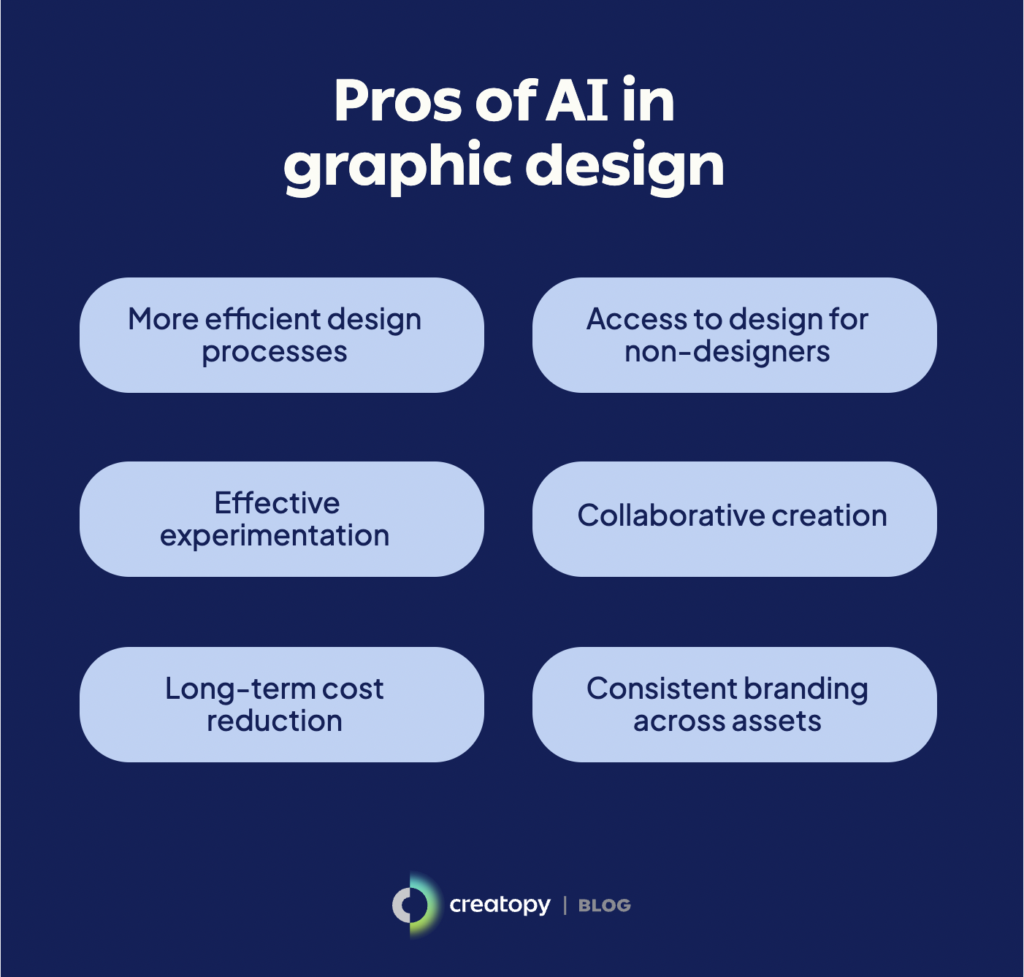
6 cons of AI in graphic design
However, just as good as AI can be for graphic designers, it’s not without challenges. Understanding the downsides of AI can give you a more complete understanding of how AI can impact your design workflows. Here are six significant drawbacks of AI for graphic designers:
- Producing generic designs
- Threatening job security
- Raising ethical and legal concerns
- Commoditizing design with AI
- Reducing creative satisfaction
- Reinforcing biases in AI-led designs
Con #1: Producing generic designs
AI-powered design tools are trained using massive data sets of existing works. This means its creative capabilities are bounded by the material it’s been exposed to—it can only remix or reinterpret what it’s been fed.
Without ongoing prompt refinements or a dedicated designer editing the AI output, you risk producing assets that look generic. And if everyone entirely delegates asset creation to AI, visual assets will likely converge toward the same aesthetic. This will make distinguishing between brands difficult for customers.
This concern is echoed by Mike Perry, Founder and Chief Creative Officer of Tavern, who states:
“It’s becoming harder to find new ideas and aesthetics in this sea of copies-of-a-copy-of-a-copy. With AI being trained on all this content, we can expect to see even more of the same in the future.”
Con #2: Threatening job security
As the sheer power of AI continues to evolve, job security has become a primary concern for designers. And with AI-generated outputs becoming more complex, we don’t blame them.
Unfortunately, this concern isn’t entirely unfounded either: A 2023 study by Goldman Sachs revealed that AI has the potential to automate approximately 26% of tasks performed by professional artists and designers.
“When anyone can create amazing art, there will be incredible upside for humanity, but downside for most individual artists.”
— Nicola Hamilton, president of the Association of Registered Graphic Designers
Con #3: Raising ethical and legal concerns
As mentioned, AI models are trained on existing content. Often, this involves the works of art of different artists—typically without their explicit knowledge or consent. This brings about ethical and legal concerns, as the lines of ownership around AI-generated content are fuzzy.
Who owns the content generated by AI?
Which artist inspired which output?
And more importantly, who deserves credit and compensation for the work produced by AI models?
These questions are hot amongst AI users and currently have no clear, straightforward answers.
Read more on the ethical dilemmas of using AI.

Con #4: Commoditization of design
AI design tools make creation more effortless than ever. This technology, once reserved for major industry players, is now accessible to individuals and smaller companies, who can use it in their daily workflows.
While seemingly great at first glance, these lower entry barriers to design are a double-edged sword.
Sure, more access to design means everyone can tap into their creative potential. But this also opens the door to poorly executed designs and unethical applications of AI while diminishing the perceived value of traditional creative expertise. This may lead some to believe mistakenly that an AI tool is all they need to satisfy their design needs.
“Using artists as an example, when anyone can create amazing art, there will be incredible upside for humanity, but downside for most individual artists.
(On the other hand, totally new kinds of art will be possible, and the skill that will matter will be imagination.)”
— Sam Altman, CEO of OpenAI
Con #5: Reducing creative satisfaction
The creation process was once reserved for the skilled and the creatively gifted, bringing about a sense of satisfaction for those deep in the weeds of artistic throes. With AI, this has all changed. As one Reddit user lamented in the r/graphic_design subreddit, “Used AI to make design. [It] feels…awful.”
Graphic designers may now feel reduced to AI ‘managers,’ pressured by employers to use and guide AI tools instead of creating from scratch. This strips away the craftmanship they once revelled in, leaving them potentially dissatisfied and removed from the creative process.
“AI can now produce design work that appears professional while human designers with decades of experience are simultaneously having their authenticity questioned.”
— Ben Colman, co-founder and CEO of Reality Defender
Con #6: Reinforcing biases in AI-led designs
The output produced by AI design tools is only as unbiased as the data used to train it. And since this data is created by humans, it’s rife with biases, which the AI models inevitably absorb and reproduce—think gender stereotypes, racial prejudices, and other such cultural assumptions.
If designers lean on AI-generated designs too heavily without a keen, discerning eye to scan its output, they risk perpetuating these biases and inadvertently promoting them further.
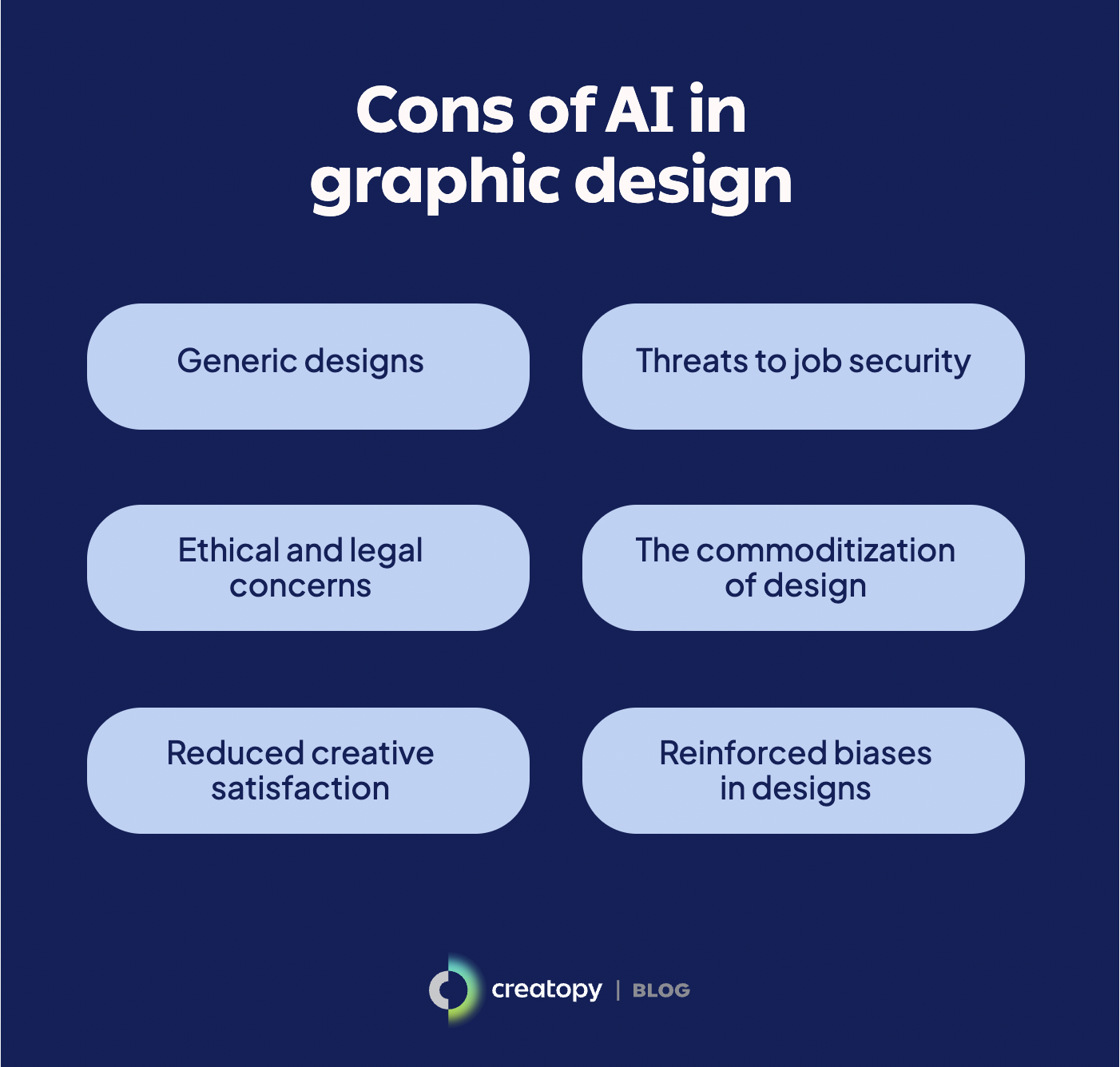
Creatopy’s take: Should graphic designers use AI?
To AI or not to AI has been a pressing question in the creative field ever since its big break in 2022. Some designers have a fatalistic view of AI, seeing it as a black-and-white system that can either be a powerful ally or a harmful threat to their creative workflow.
However, at Creatopy, we believe that most of the drawbacks of AI arise when creatives rely entirely on it rather than seeing AI as a complementary tool to support their existing creative process.
We stand by the idea that designers can fully reap the benefits of AI while heavily limiting the downsides by keeping the design process human-centric. This means only delegating tedious, time-consuming, or otherwise repetitive tasks that don’t require creative or strategic input to AI.
This is also the philosophy we push within the Creatopy platform. Throughout ad creation, designers lead the way—either by starting from scratch or with the help of templates. Creatopy’s AI capabilities merely function as helpful assistants by:
- Keeping designers aligned with brand guidelines
- Ensuring designs meet specific platform or network specifications
- Removing the need to create each ad variation single-handedly
This approach prevents the design process from being wholly handed over to machines, preserving the much-needed human touch that connects your assets to your audience.
If you want to see how Creatopy’s AI features can help your design process first-hand, get started with a free trial to explore all Creatopy has to offer today.